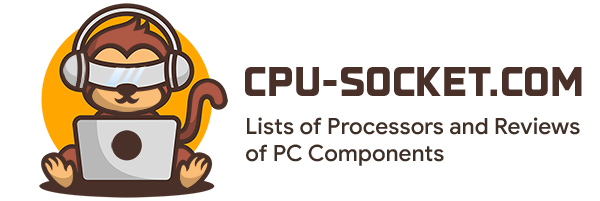The LGA 1156 socket, also known as Socket H, was introduced by Intel in 2009 and was widely used for their mainstream and high-end processors, including the first-generation Intel Core i3, i5, and i7 processors.
Socket has 1156 pins, arranged in a rectangular grid, and supports dual-channel DDR3 memory. It also supports Intel’s Hyper-Threading technology, which allows for more efficient multitasking and increased performance.
Socket features LGA 1156

One of the key features of the LGA 1156 socket is its compatibility with the Intel P55 chipset, which provides support for features such as SATA 6Gb/s, USB 3.0, and PCIe 2.0. These features allowed for faster data transfer speeds and improved overall system performance.
Another advantage of the LGA 1156 socket is its thermal performance. The socket features an improved heat sink interface that allows for better heat dissipation, which in turn allows for more stable overclocking and higher system performance.
Overall, the LGA 1156 socket was a popular choice for many enthusiasts and gamers due to its high performance and compatibility with a wide range of processors. However, it has since been replaced by newer socket designs such as the LGA 1155 and LGA 1150, which offer improved performance and support for newer technologies.
Currently, the relevant Intel sockets are LGA 1700, LGA 1200, and LGA 1151. This article provides informative content and is necessary for the restoration of old PCs or upgrades.
List of processors supporting LGA1156 socket
In this list, we have gathered all processors supporting the LGA 1156 socket. Xeon processors compatible for home PCs are presented in the following table.
| CPU Name | Core | Threads | Frequency | Cache memory | Process | TDP | System Memory | Launch Date |
|---|---|---|---|---|---|---|---|---|
| Intel Core i7-880 | 4 | 8 | 3.06 GHz-3.73 GHz | 8 MB | 45nm | 95W | DDR3 1066/1333 | 2010 |
| Intel Core i7-870 | 4 | 8 | 2.93 GHz-3.60 GHz | 8 MB | 45nm | 95W | DDR3 1066/1333 | 2009 |
| Intel Core i7-875K | 4 | 8 | 2.93 GHz-3.60 GHz | 8 MB | 45nm | 95W | DDR3 1066/1333 | 2010 |
| Intel Core i7-860 | 4 | 8 | 2.80 GHz-3.46 GHz | 8 MB | 45nm | 95W | DDR3 1066/1333 | 2009 |
| Intel Core i5-760 | 4 | 4 | 2.80 GHz-3.33 GHz | 8 MB | 45nm | 95W | DDR3 1066/1333 | 2010 |
| Intel Core i7-870S | 4 | 8 | 2.66 GHz-3.60 GHz | 8 MB | 45nm | 82W | DDR3 1066/1333 | 2010 |
| Intel Core i5-750 | 4 | 4 | 2.66 GHz-3.20 GHz | 8 MB | 45nm | 95W | DDR3 1066/1333 | 2009 |
| Intel Core i7-860S | 4 | 8 | 2.53 GHz-3.46 GHz | 8 MB | 45nm | 82W | DDR3 1066/1333 | 2010 |
| Intel Core i5-750S | 4 | 4 | 2.40 GHz-3.20 GHz | 8 MB | 45nm | 82W | DDR3 1066/1333 | 2010 |
| Intel Core i5-680 | 2 | 4 | 3.60 GHz-3.86 GHz | 4 MB | 32nm | 73W | DDR3 1066/1333 | 2010 |
| Intel Core i5-670 | 2 | 4 | 3.46 GHz-3.73 GHz | 4 MB | 32nm | 73W | DDR3 1066/1333 | 2010 |
| Intel Core i5-660 | 2 | 4 | 3.33 GHz-3.60 GHz | 4 MB | 32nm | 73W | DDR3 1066/1333 | 2010 |
| Intel Core i5-661 | 2 | 4 | 3.33 GHz-3.60 GHz | 4 MB | 32nm | 87W | DDR3 1066/1333 | 2010 |
| Intel Core i3-560 | 2 | 4 | 3.33 GHz | 4 MB | 32nm | 73W | DDR3 1066/1333 | 2010 |
| Intel Core i5-650 | 2 | 4 | 3.20 GHz-3.46 GHz | 4 MB | 32nm | 73W | DDR3 1066/1333 | 2010 |
| Intel Core i5-655K | 2 | 4 | 3.20 GHz-3.46 GHz | 4 MB | 32nm | 73W | DDR3 1066/1333 | 2010 |
| Intel Core i3-550 | 2 | 4 | 3.20 GHz | 4 MB | 32nm | 73W | DDR3 1066/1333 | 2010 |
| Intel Core i3-540 | 2 | 4 | 3.06 GHz | 4 MB | 32nm | 73W | DDR3 1066/1333 | 2010 |
| Intel Core i3-530 | 2 | 4 | 2.93 GHz | 4 MB | 32nm | 73W | DDR3 1066/1333 | 2010 |
| Intel Pentium G6960 | 2 | 2 | 2.93 GHz | 3 MB | 32nm | 73W | DDR3 1066 | 2011 |
| Intel Pentium G6950 | 2 | 2 | 2.80 GHz | 3 MB | 32nm | 73W | DDR3 1066 | 2010 |
| Intel Pentium G6951 | 2 | 2 | 2.80 GHz | 3 MB | 32nm | 73W | DDR3 1066 | 2011 |
Xeon processors for LGA 1156 X3430-X3480
| Processor Model | Cores | Threads | Max Frequency | Base Frequency | Cache | TDP | Process | PCI Express | Launch Date |
|---|---|---|---|---|---|---|---|---|---|
| Intel Xeon X3480 | 4 | 8 | 3.73 GHz | 3.06 GHz | 8 MB | 95W | 45 nm | 2.0 | 2009 |
| Intel Xeon X3470 | 4 | 8 | 3.60 GHz | 2.93 GHz | 8 MB | 95W | 45 nm | 2.0 | 2009 |
| Intel Xeon X3460 | 4 | 8 | 3.46 GHz | 2.80 GHz | 8 MB | 95W | 45 nm | 2.0 | 2009 |
| Intel Xeon X3450 | 4 | 8 | 3.20 GHz | 2.66 GHz | 8 MB | 95W | 45 nm | 2.0 | 2009 |
| Intel Xeon L3426 | 4 | 8 | 3.20 GHz | 1.86 GHz | 8 MB | 45W | 45 nm | 2.0 | 2009 |
| Intel Xeon X3440 | 4 | 8 | 2.93 GHz | 2.53 GHz | 8 MB | 95W | 45 nm | 2.0 | 2009 |
| Intel Xeon X3430 | 4 | 4 | 2.80 GHz | 2.40 GHz | 8 MB | 95W | 45 nm | 2.0 | 2009 |
What is the best processor for LGA 1156 socket?
We included a list of Xeon processors in this article for a reason. Currently, the best option to replace an old CPU on the LGA 1156 socket would be a Xeon processor. In the Xeon X3430 to X3480 range, you can get maximum performance for minimal cost. For the mid-range models, such as the Xeon X3440 to X3460, you will get a noticeable performance boost compared to Core i3 or i5 processors for this socket.
Being practically an exact copy of the Core i7 lineup, Xeon have at least one undeniable advantage – a memory controller that allows the use of 8GB DDR3 RAM modules, even if the motherboard specification only claims support for 4GB sticks. Considering the low price of DDR3, it is easy to get up to 32GB of memory.
Another advantage is that all LGA 1156 motherboards support Xeon X3440-X3480 processors. However, a disadvantage is that if your motherboard breaks down, they are very difficult to find in the market.
Finding these processors is not difficult, for example, the Xeon X3450 on Amazon costs between $10 to $15.
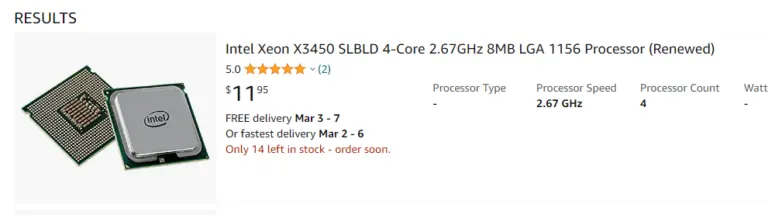
| Processor Model | Cores/Threads | Clock Speed | Cache | Process | TDP | Equivalent CPU | Average price (USD) |
|---|---|---|---|---|---|---|---|
| Xeon X3440 | 4/8 | 2.53 GHz | 8 MB | 45 nm | 95 W | Core I7 860S |
~ 5-10 Check price |
| Xeon X3450 | 4/8 | 2.67 GHz | 8 MB | 45 nm | 95 W | Core I7 860S |
~ 8-12 Check price |
| Xeon X3460 | 4/8 | 2.8 GHz | 8 MB | 45 nm | 95 W | Core I7 860 |
~ 20-30 Check price |
| Xeon X3470 | 4/8 | 2.93 GHz | 8 MB | 45 nm | 95 W | Core I7 870 |
~ 30-40 Check price |
| Xeon X3480 | 4/8 | 3.06 GHz | 8 MB | 45 nm | 95 W | Core I7 880 |
~ 80-90 Check price |
In conclusion, I would like to express my personal opinion. Build computers using modern sockets. The Xeon direction was relevant during the mining era when the prices of all components were very expensive, and you needed an inexpensive computer for basic tasks. This article provides informative content and is useful not for building PCs, but for repairing or upgrading old ones.
| Previous socket | Next socket |
|---|---|
| LGA 1356 CPU list | LGA 1155 CPU list |